This week, for the first time, I had an opportunity to do just that, in the context of grade 8 Visual Arts. The other teachers who teach Visual Arts with me were incredibly open-minded, and let me take the reins (and I think they were as pleased with the results as I was!)
I created a questionnaire for students, asking them to choose a painting that they would recreate in Minecraft, with a group. Their choices were:
Starry Night - van Gogh
.jpg!Blog.jpg)
Tahitian Landscape - Gauguin
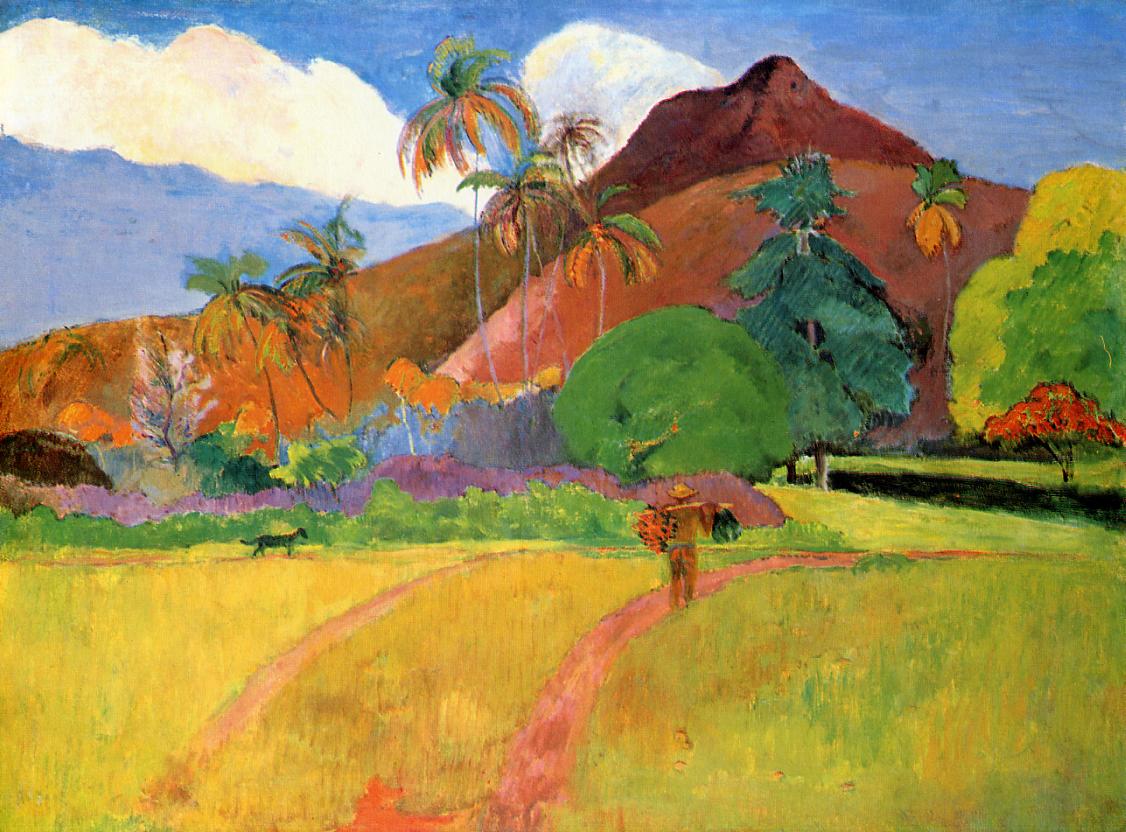
Three Cats - Maud Lewis

The Scream - Munch

The Great Wave off Kanagawa - Hokusai
Composition #2 (1920) - Mondrian

Three Musicians - Picasso

Tulip Field with the Rijnsburg Windmill - Monet

After students had made their selections, I assigned them to work in groups of four or five. Surprisingly, only one or two students had chosen the Monet, and none were interested in the Picasso, so those two were not recreated.
Upon entering the Minecraft environment, students found themselves in a room with 8 doors, each labeled with the title of the painting as well as the students' names.

They walked through the door, and teleported to an empty field with these instructions:

And then they got to work. Sitting next to their group members, they decided what format their recreation would take, and then dividing tasks to be as efficient as possible in their building. Several students who generally let others take the lead really stepped into a leadership role at that point, as they have lots of experience in Minecraft. There were two students who had never played Minecraft before, and their group members were patient in explaining how to move around and place blocks.
Here are the results of two days of building (approximately 90 minutes in total) :
 |
| Starry Night (work in progress) Look at all the detail they have included! The tiny houses! The swirls in the sky! |
 |
| Tahitian Landscape (work in progress) My newest Minecrafter created that mountain from scratch. I am also quite impressed with their choice to combine a 3D idea with a top down view. |
 |
| Three Cats (complete) This group took on the challenge of finding a way to make their cats look fuzzy :-) |
 |
| The Scream (complete) All the detail! The bridge! The sky! |
 |
| Composition #2 (complete) This one was the simplest, but I was impressed by the amount of thought and planning that went into getting the proportions correct! |
All in all, I consider this first educational application of Minecraft to be an enormous success. Students were engaged, creative, cooperative problem solvers.
On Tuesday, all students will go on a gallery walk through the paintings of other groups. I can't wait for them to appreciate the work that each group put into their recreation, and to show off their own piece of art!
Take a Video Tour!

No comments:
Post a Comment